Blog
Tips, trends, and more for managers, agencies, and brands.


Blog
Instant payments for contractor and other vendors.Enable early payments for your contractors with funds from your bank or a Lumanu credit line.


Blog
Tips, trends, and more for managers, agencies, and brands.


Blog
Instant payments for contractor and other vendors.Enable early payments for your contractors with funds from your bank or a Lumanu credit line.


Blog
Tips, trends, and more for managers, agencies, and brands.



The Guide to Hiring Marketing Freelancers
Learn how and why you should consider hiring marketing freelancers
Apr 16, 2024

Mastering Freelancer Payments: A Guide for Marketing and Finance Teams
Solutions to the challenges faced by marketing and finance teams working with freelancers and social media influencers
Apr 15, 2024

Yes, Being a Good Brand Partner Will Improve Results of Your Creator Collaborations
Being a good brand partner is the secret to unlocking the true potential of successful marketing campaigns
Apr 10, 2024

How to Pay Marketing Freelancers
Paying marketing freelancers requires a well-thought out plan and system
Apr 9, 2024

How to set-up an influencer program to scale
Understand the foundational elements that you need to build and scale an influencer program
Apr 5, 2024

Connect Lumanu to Over 7,000 Financial Apps Through Plaid
Connect your Lumanu wallet to over 7,000 popular apps via our Plaid integration
Apr 2, 2024

Connect Lumanu as a bank account in QuickBooks
Easily connect your Lumanu wallet to Quickbooks
Mar 26, 2024

You can now connect Lumanu as a bank account in Xero
Easily connect your Lumanu wallet with your bank account in Xero
Mar 19, 2024

Maximizing Your Tax Reporting as a Creator: A Quick Guide
Master tax season: Report all income with Schedule C and keep detailed records.
Mar 19, 2024

The Guide to Hiring Marketing Freelancers
Learn how and why you should consider hiring marketing freelancers
Apr 16, 2024

Mastering Freelancer Payments: A Guide for Marketing and Finance Teams
Solutions to the challenges faced by marketing and finance teams working with freelancers and social media influencers
Apr 15, 2024

Yes, Being a Good Brand Partner Will Improve Results of Your Creator Collaborations
Being a good brand partner is the secret to unlocking the true potential of successful marketing campaigns
Apr 10, 2024

How to Pay Marketing Freelancers
Paying marketing freelancers requires a well-thought out plan and system
Apr 9, 2024

How to set-up an influencer program to scale
Understand the foundational elements that you need to build and scale an influencer program
Apr 5, 2024

Connect Lumanu to Over 7,000 Financial Apps Through Plaid
Connect your Lumanu wallet to over 7,000 popular apps via our Plaid integration
Apr 2, 2024

Connect Lumanu as a bank account in QuickBooks
Easily connect your Lumanu wallet to Quickbooks
Mar 26, 2024

You can now connect Lumanu as a bank account in Xero
Easily connect your Lumanu wallet with your bank account in Xero
Mar 19, 2024

Maximizing Your Tax Reporting as a Creator: A Quick Guide
Master tax season: Report all income with Schedule C and keep detailed records.
Mar 19, 2024

The Guide to Hiring Marketing Freelancers
Learn how and why you should consider hiring marketing freelancers
Apr 16, 2024

Mastering Freelancer Payments: A Guide for Marketing and Finance Teams
Solutions to the challenges faced by marketing and finance teams working with freelancers and social media influencers
Apr 15, 2024

Yes, Being a Good Brand Partner Will Improve Results of Your Creator Collaborations
Being a good brand partner is the secret to unlocking the true potential of successful marketing campaigns
Apr 10, 2024

How to Pay Marketing Freelancers
Paying marketing freelancers requires a well-thought out plan and system
Apr 9, 2024

How to set-up an influencer program to scale
Understand the foundational elements that you need to build and scale an influencer program
Apr 5, 2024

Connect Lumanu to Over 7,000 Financial Apps Through Plaid
Connect your Lumanu wallet to over 7,000 popular apps via our Plaid integration
Apr 2, 2024

Connect Lumanu as a bank account in QuickBooks
Easily connect your Lumanu wallet to Quickbooks
Mar 26, 2024

You can now connect Lumanu as a bank account in Xero
Easily connect your Lumanu wallet with your bank account in Xero
Mar 19, 2024

Maximizing Your Tax Reporting as a Creator: A Quick Guide
Master tax season: Report all income with Schedule C and keep detailed records.
Mar 19, 2024

The Guide to Hiring Marketing Freelancers
Learn how and why you should consider hiring marketing freelancers
Apr 16, 2024

Mastering Freelancer Payments: A Guide for Marketing and Finance Teams
Solutions to the challenges faced by marketing and finance teams working with freelancers and social media influencers
Apr 15, 2024

Yes, Being a Good Brand Partner Will Improve Results of Your Creator Collaborations
Being a good brand partner is the secret to unlocking the true potential of successful marketing campaigns
Apr 10, 2024

How to Pay Marketing Freelancers
Paying marketing freelancers requires a well-thought out plan and system
Apr 9, 2024

How to set-up an influencer program to scale
Understand the foundational elements that you need to build and scale an influencer program
Apr 5, 2024

Connect Lumanu to Over 7,000 Financial Apps Through Plaid
Connect your Lumanu wallet to over 7,000 popular apps via our Plaid integration
Apr 2, 2024

Connect Lumanu as a bank account in QuickBooks
Easily connect your Lumanu wallet to Quickbooks
Mar 26, 2024

You can now connect Lumanu as a bank account in Xero
Easily connect your Lumanu wallet with your bank account in Xero
Mar 19, 2024

Maximizing Your Tax Reporting as a Creator: A Quick Guide
Master tax season: Report all income with Schedule C and keep detailed records.
Mar 19, 2024

The Guide to Hiring Marketing Freelancers
Learn how and why you should consider hiring marketing freelancers
Apr 16, 2024

Mastering Freelancer Payments: A Guide for Marketing and Finance Teams
Solutions to the challenges faced by marketing and finance teams working with freelancers and social media influencers
Apr 15, 2024

Yes, Being a Good Brand Partner Will Improve Results of Your Creator Collaborations
Being a good brand partner is the secret to unlocking the true potential of successful marketing campaigns
Apr 10, 2024

How to Pay Marketing Freelancers
Paying marketing freelancers requires a well-thought out plan and system
Apr 9, 2024

How to set-up an influencer program to scale
Understand the foundational elements that you need to build and scale an influencer program
Apr 5, 2024

Connect Lumanu to Over 7,000 Financial Apps Through Plaid
Connect your Lumanu wallet to over 7,000 popular apps via our Plaid integration
Apr 2, 2024

Connect Lumanu as a bank account in QuickBooks
Easily connect your Lumanu wallet to Quickbooks
Mar 26, 2024

You can now connect Lumanu as a bank account in Xero
Easily connect your Lumanu wallet with your bank account in Xero
Mar 19, 2024

Maximizing Your Tax Reporting as a Creator: A Quick Guide
Master tax season: Report all income with Schedule C and keep detailed records.
Mar 19, 2024
Built for marketers. Loved by finance teams.
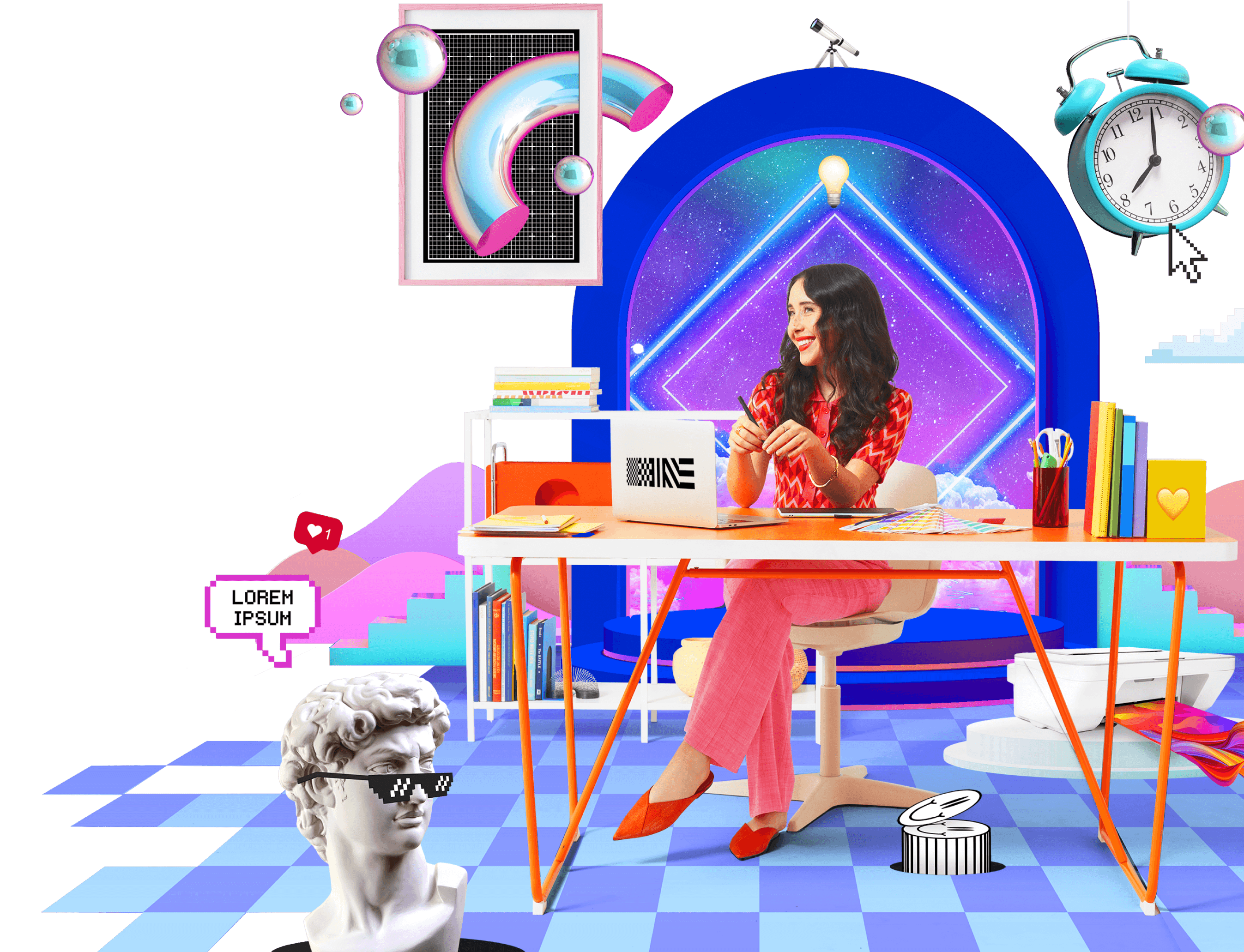
Built for marketers. Loved by finance teams.
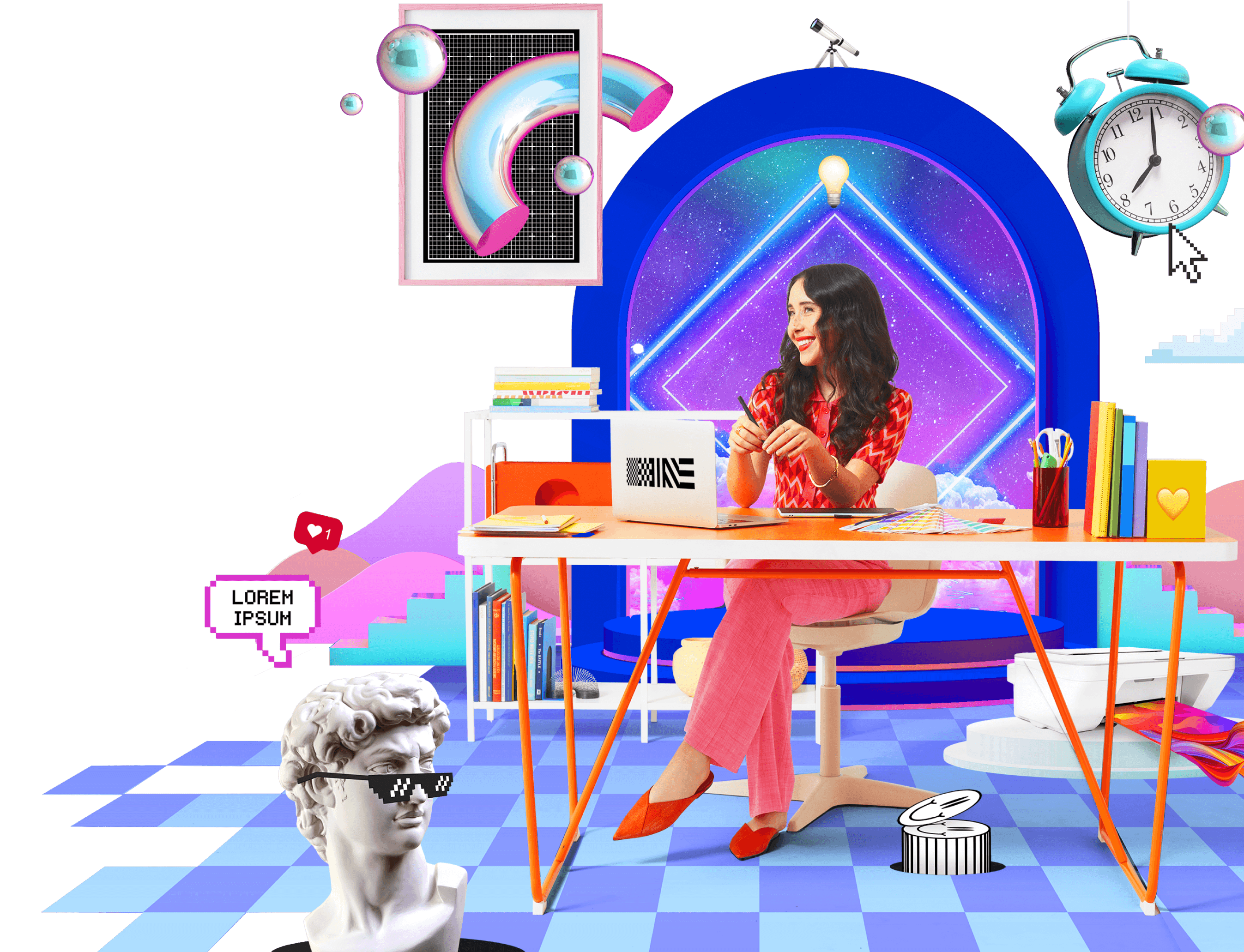
Built for marketers. Loved by finance teams.
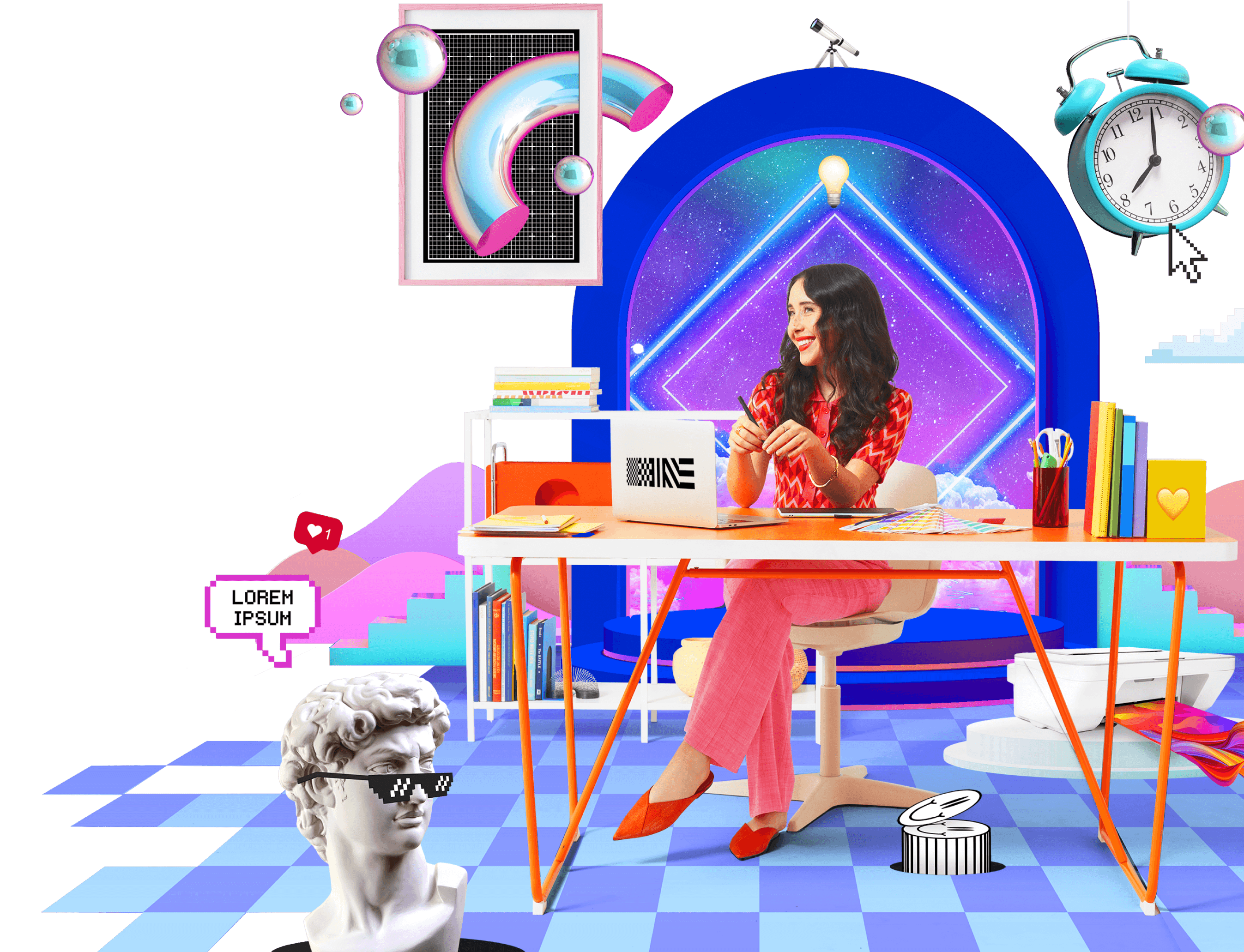
Built for marketers. Loved by finance teams.
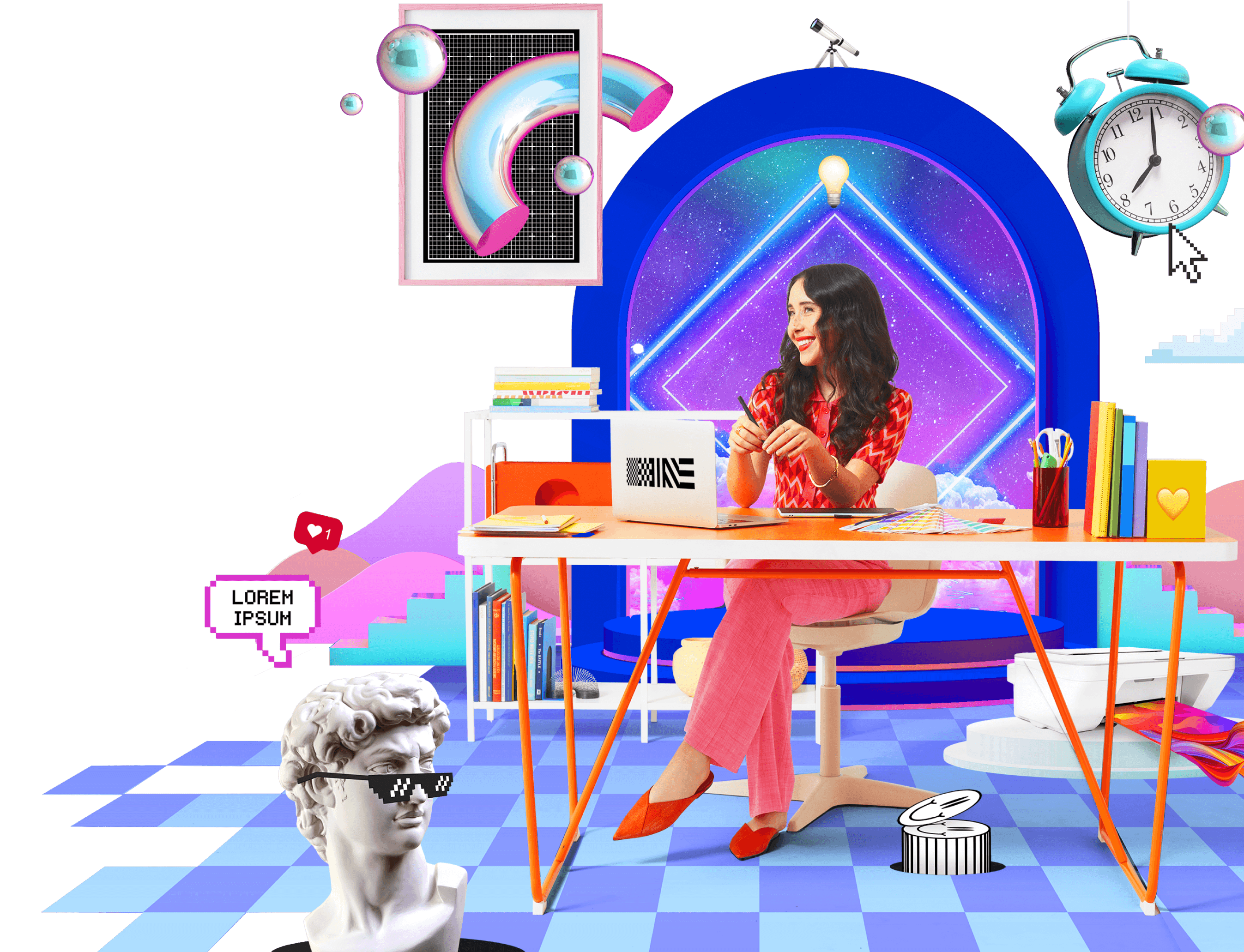
Built for marketers. Loved by finance teams.
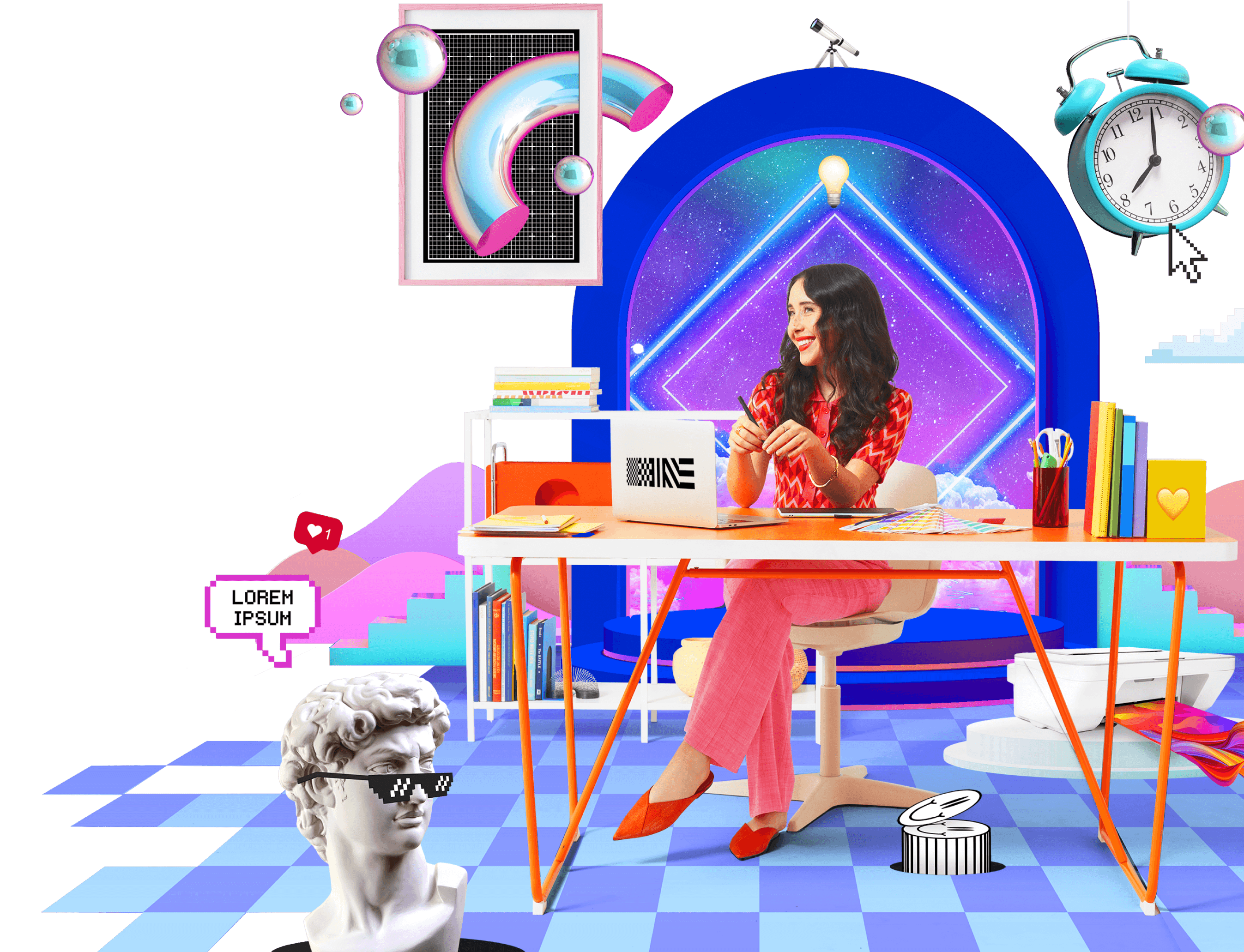
© 2024 Lumanu, Inc. All Rights Reserved.
Lumanu, Inc. is a financial technology company and not a bank. Lumanu accounts are provided by i3 Bank, Member FDIC.
© 2024 Lumanu, Inc. All Rights Reserved.
Lumanu, Inc. is a financial technology company and not a bank. Lumanu accounts are provided by i3 Bank, Member FDIC.
© 2024 Lumanu, Inc. All Rights Reserved.
Lumanu, Inc. is a financial technology company and not a bank. Lumanu accounts are provided by i3 Bank, Member FDIC.
© 2024 Lumanu, Inc. All Rights Reserved.
Lumanu, Inc. is a financial technology company and not a bank. Lumanu accounts are provided by i3 Bank, Member FDIC.



